Do you comment a lot on other blogs? Do you get extremely annoyed when you have to squint and try and read those squiggly words and numbers? Do you sometimes get so worked up about it that you yell at your computer? :)
If you answered yes to any of these questions, join me in the movement to get rid of those annoying squiggles. They may be actually preventing people from leaving comments on your blog, since they are so frustrating.
It's a very simple thing to change. Go to your settings tab, then click on the Posts and Comments Tab.
Next to Show Word Verification, choose no.
Adding comment authorization is simple as well. Under the Posts and Comments Tab, you will find the option to moderate comments. Choose always. Underneath there is a box where you will type in the email address where you would like the comments awaiting approval to go.
To enlarge any of the photos simply click on them.


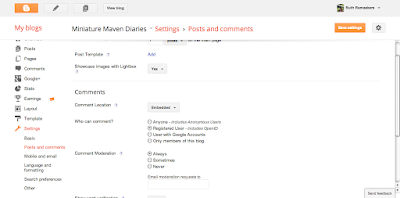
merci, pour vos explications "visuelles" c'est plus facile ainsi.
ReplyDeleterosethé-Minima
Hello, Ruth!!!
ReplyDeleteSo good tutorial!!!
I answered YES to all these questions! hehehe
The word verifications is really very annoying thing!!!
Sometimes I have to try 4, 5 or more times to leave a comment in some blogs, it is really very frustrating!!!
I agree with you!
Ruth, if you can, teach me how to put the photo with the blog link of the Giveaway of my blogfriends in the sidebar of my blog.
I really don't know how to do it!
Hugs,
Mariana.
Hello from Spain: I do not want to remove the word verification because you can get thousands of spam and emails and you hack your blogging or blog ... There are people that happened ... We keep in touch.
ReplyDeleteI just updated this post to include a picture of how to add comment authorization.
ReplyDelete